
Kitty Jam
Welcome to Kitty Jam!
For Paw Percussion:
- Use the mouse to move your paw
- Tap/Click on notes to hit them
- Aim to hit notes when the ring fills up
For Feline Fretboard:
- Tap on a lane or press it's corresponding key to hit notes for that lane
- Time your hits when a note enters the smasher
For Pounce Parade:
- Tap on the beat or press the corresponding key to hit beats
- Use the mouse to move your wand into notes
For Bongo Bash:
- To hit the inner part of a drum, tap on it or the corresponding key. To hit the outer part of a drum, tap on the outer part or hit keys around the area.
Attributions
Songs
- Stuck In My Head, Dommyboy (OST)
- Nothing's Alright, WitchGang
- The Spark, Scott Brown, M-Project
- March To Victory, Media Right Productions (CC0)
- Maybe, Sakura Girl (CC0)
- Beautiful Day, Ruwin (CC0)
Assets
- https://sketchfab.com/3d-models/bongo-cat-12a69f4d3cdf41459d5ea78e8c8e3fff
- https://sketchfab.com/3d-models/single-stage-babc80c1fc1e42939082bc28f42c0230
- https://sketchfab.com/3d-models/magic-wand-08686365515f4e759e010e4cdda94f93
- https://sketchfab.com/3d-models/original-prop-bongos-9b50a3b59a654210989494c9e45...
- https://thoseawesomeguys.com/prompts/
- https://assetstore.unity.com/packages/3d/characters/creatures/gambler-cat-20897
- https://assetstore.unity.com/packages/3d/environments/simplepoly-city-low-poly-a...
- https://assetstore.unity.com/packages/2d/characters/pet-cats-pixel-art-pack-2483...
Packages
- https://assetstore.unity.com/packages/vfx/shaders/fullscreen-camera-effects/beau...
- https://assetstore.unity.com/packages/vfx/shaders/gradient-shader-pack-156673
- https://assetstore.unity.com/packages/tools/audio/simplespectrum-free-audio-spec...
- https://assetstore.unity.com/packages/p/advanced-multi-scene-cross-scene-referen...
- https://assetstore.unity.com/packages/tools/gui/safe-area-helper-130488
- https://assetstore.unity.com/packages/tools/visual-scripting/dotween-pro-32416
- https://github.com/BenoitFreslon/Vibration
- https://github.com/Cysharp/UniTask
- https://github.com/KuraiAndras/LinkerGenerator
- https://github.com/STARasGAMES/tmpro-dynamic-data-cleaner
Libraries
Fonts
Software
- Unity
- Adobe Photoshop
- Adobe Illustrator
- Blender
- REAPER
| Status | Released |
| Platforms | HTML5, Windows, macOS, Linux, Android |
| Release date | Feb 15, 2024 |
| Rating | Rated 5.0 out of 5 stars (2 total ratings) |
| Authors | Dippyshere, SneakyNinja2042 |
| Genre | Rhythm |
| Made with | Unity, Blender, Adobe Photoshop, Adobe Illustrator |
| Tags | Audio, Casual, Cats, Cute, Indie, leaderboard, Music, Open Source, Unity |
| Average session | A few minutes |
| Languages | English |
| Inputs | Keyboard, Mouse, Touchscreen |
| Links | Source code |
Download
Download
kitty-jam-windows-x86_64.zip 208 MB
Version 1.0.0 May 06, 2024
Download
kitty-jam-macos-universal.zip 210 MB
Version 1.0.3 Oct 21, 2025
Download
kitty-jam-linux-x86_64.zip 224 MB
Version 1.0.0 May 06, 2024
Download
KittyJam.apk 301 MB
Version 1.0.0 May 06, 2024
Download
KittyJam.ipa 127 MB
Version 1.0.3 Oct 21, 2025
Install instructions
WebGL
- Scroll up to the top of this page and play.
Windows
- Download kitty-jam-windows-x86_64.zip, and extract the contents of the zip.
- Run Kitty Jam.exe. This build is only compatible with 64bit x86 Windows PCs.
macOS
- Download kitty-jam-macos-universal.zip, and extract the contents of the zip.
- Open terminal and paste "xattr -cr " into terminal, then drag the downloaded .app onto the terminal window and execute the command. This command recursively clears all extended attributes from the downloaded app (namely com.apple.quarantine).
- Run Kitty Jam.app. This build is only compatible with Intel & Apple Silicon Macs.
Linux
- Download kitty-jam-linux-x86_64.zip, and extract the contents of the zip.
- Type chmod +x KittyJam.x86_64 in the terminal to mark the file as executable.
- Type ./KittyJam.x86_64 to run the game. This build is only compatible with 64 bit x86 Linux PCs.
Android
- Download Kitty Jam.apk, and install it to your device. This build is compatible with ARMv7 (32 bit), ARMv8a (64 bit), x86, and x86_64 devices.
iOS
- Download KittyJam.ipa.
- Install to your device with a tool such as SideStore, AltStore, Sideloadly, etc.
Development log
- Kitty Jam - 1.0.0May 22, 2024
- Kitty Jam Beta - 0.9.0May 22, 2024
- Kitty Jam Beta - 0.8.0May 22, 2024
- Kitty Jam Beta - 0.7.0May 22, 2024
- Kitty Jam Beta - 0.6.0May 22, 2024
- Kitty Jam Beta - 0.5.1May 22, 2024
- Kitty Jam Beta - 0.5.0May 22, 2024
- Kitty Jam Alpha - 0.4.1May 22, 2024

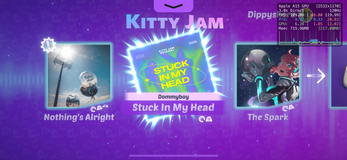






Comments
Log in with itch.io to leave a comment.
Im not able to creat a account, when i add my password, ther is no button to continue the inscription
The button to continue will only show once your password has at least 8 characters with at least one uppercase, one lowercase, one symbol, and one number. I’ll be removing the whole account thing soon, but in the meantime if it still isn’t working for you, let me know and I can make an account for you and others here to share
hi, how do I play or at least try it without creating an account?
Hi! Unfortunately at the moment an account is required to play, since it’s required for the leaderboard system to work. In a future update I’ll remove this requirement
Great game!
Can I ask if you guys mind sharing a link to the source code? Would love to iterate on this game and make it better. The link that is shared in the description doesnt work. Thank you!
Hi! Thanks for your interest in Kitty Jam! I’ve decided to flesh out and further develop this project, so source code is unfortunately unavailable at the moment. If you have any feedback, ideas, or suggestions you’d like to share I’d be happy to take them onboard and implement them in future updates!
Oh okay, no worries! Good luck with the development of the project, really looking forward to see how it turns out!